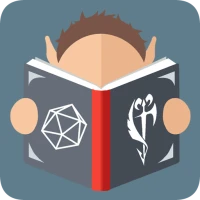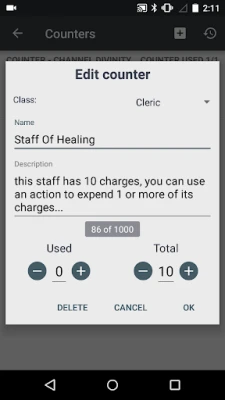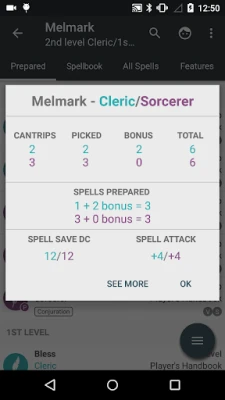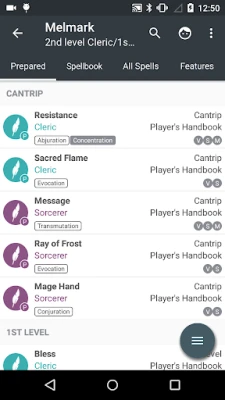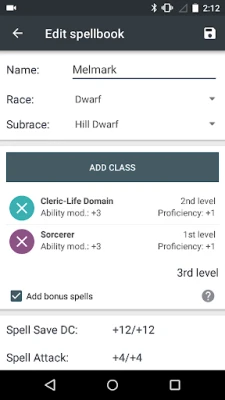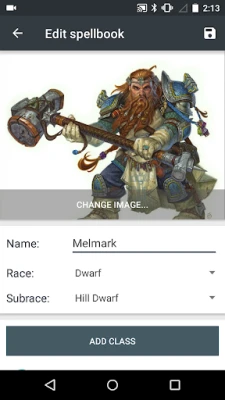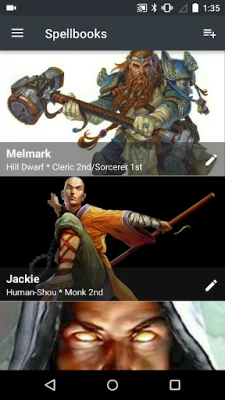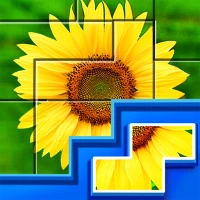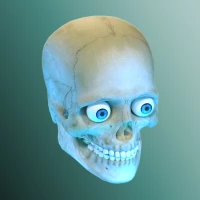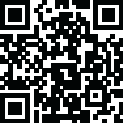
Latest Version
3.2.12
May 22, 2025
Misterio Apps
Games
Android
0
Free
com.spellsdd5
Report a Problem
More About 5th Edition Spellbook
Unlock Your Magic: Create and Manage Spellbooks Effortlessly
In the world of tabletop role-playing games, having a well-organized spellbook is essential for maximizing your character's potential. With the right tools, you can create personalized spellbooks for all your characters, allowing for quick access and seamless gameplay. This article explores how to enhance your gaming experience by utilizing a spell creator that enables you to craft homebrew spells and manage your spellbooks efficiently.
Efficient Spellbook Management
Managing multiple characters can be a daunting task, especially when it comes to keeping track of spells. Fortunately, you can create dedicated spellbooks for each character, ensuring that you have all the necessary spells at your fingertips. This streamlined approach not only saves time but also enhances your overall gaming experience.
Create Custom Spells with Ease
One of the standout features of the spell creator is its ability to allow users to design homebrew spells tailored to their unique gameplay style. Whether you want to craft a powerful fireball or a subtle charm, the spell creator provides the tools you need to bring your ideas to life. Once you've created your spells, you can easily download and import them into your spellbook app, making it simple to integrate your custom creations into your gameplay.
Step-by-Step Guide to Using the Spell Creator
Getting started with the spell creator is straightforward. Follow these steps to unleash your creativity:
- Visit the Spell Creator Website: Navigate to the official website to access the spell creator tool.
- Design Your Spell: Use the intuitive interface to input your spell's name, effects, and any special requirements.
- Download Your Spell: Once you're satisfied with your creation, download the spell file to your device.
- Import into Your App: Open your spellbook app and import the downloaded spell file to add it to your character's spellbook.
Benefits of Using a Spell Creator
Utilizing a spell creator offers numerous advantages for both novice and experienced players:
- Customization: Tailor spells to fit your character's narrative and abilities, enhancing immersion in the game.
- Time-Saving: Quickly access your spells during gameplay, allowing for smoother and more dynamic sessions.
- Creativity: Experiment with unique spell concepts that can surprise your fellow players and enrich the gaming experience.
Explore More Features on the Website
The spell creator website is not just a tool for crafting spells; it offers a wealth of resources for players looking to enhance their tabletop experience. From tutorials on spell creation to community forums where you can share your ideas and get feedback, the website is a hub for creativity and collaboration.
Conclusion: Elevate Your Gameplay
Creating and managing spellbooks has never been easier. With the spell creator, you can design custom spells that reflect your character's unique abilities and style. By streamlining your spell management, you can focus on what truly matters: enjoying the game and immersing yourself in the adventure. Visit the website today to start crafting your magical arsenal and take your tabletop experience to the next level.
For more information and to begin your journey into spell creation, visit 5th Spellbook.
Rate the App
User Reviews
Popular Apps










Editor's Choice